Unlock Success: Building Multi-Tenant Applications with Next.js – A Beginner’s Guide

The rise of SaaS (Software as a Service) has brought Multi-Tenant Applications with Next.js to the forefront. Multi-tenant applications allow a single application instance to serve multiple customers (or tenants), ensuring that each tenant gets a personalized experience while sharing the same underlying codebase. This architecture makes software scalable, cost-efficient, and customizable.
Table of Contents
Key Characteristics of Multi-Tenant Applications
- Shared Resources: All tenants use the same hardware, software, and database system, maximizing efficiency.
- Data Isolation: Each tenant’s data is segregated logically, ensuring privacy and security.
- Scalability: The architecture can handle multiple tenants simultaneously, with the ability to add new tenants seamlessly.
- Customization: Tenants can have unique configurations, themes, or features tailored to their needs.
Multi-Tenant vs. Single-Tenant: How Do They Differ?
| Feature | Multi-Tenant Applications | Single-Tenant Applications |
|---|---|---|
| Architecture | Shared instance for all tenants | Dedicated instance for each tenant |
| Resource Efficiency | Highly efficient due to shared resources | Less efficient; requires separate resources for each tenant |
| Cost | Lower due to shared infrastructure | Higher due to isolated environments |
| Customization | Limited to configurations and themes | Fully customizable per tenant |
| Scalability | Easily scalable by adding tenants | Scalability requires additional instances |
| Security | Logical data isolation | Physical data isolation |
If you’re considering building a multi-tenant SaaS platform, Next.js is an excellent choice. With features like middleware, dynamic routing, and API capabilities, it provides all the tools you need to deliver tenant-specific experiences.
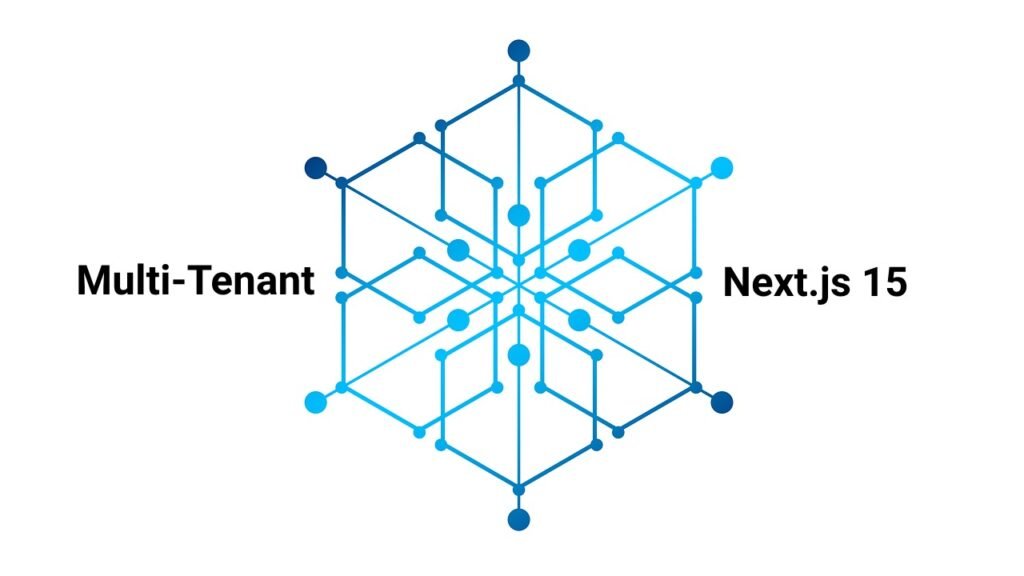
Why Next.js is Perfect for Multi-Tenant Applications
When building multi-tenant applications, choosing the right framework can make or break your project. Here’s why Next.js stands out:
- File-based routing simplifies URL management, especially for tenant-specific pages.
- Middleware allows for seamless tenant detection and request customization.
- Server-Side Rendering (SSR) ensures dynamic content rendering tailored to tenants.
- API routes make it easy to manage backend logic for different tenants.
- Flexibility in supporting static, dynamic, and incremental static generation.
With Next.js, you can efficiently serve unique content and designs to tenants while maintaining a scalable and centralized codebase.
Step 1: Planning Your Multi-Tenant Applications with Next.js Architecture
Before writing any code, you need to define your application’s architecture. There are two common approaches:
- Database per tenant: Each tenant has its own database, providing complete data isolation.
- Shared database with tenant identifiers: All tenants share a single database, distinguished by a unique
tenant_idfield.
For simplicity, this guide will focus on a shared database model, which is commonly used for SaaS platforms.
Folder Structure
Organizing your project properly ensures scalability as your application grows. Below is a recommended structure:
project-root/
│
├── pages/
│ ├── _middleware.ts # Middleware for tenant detection
│ ├── [tenant]/
│ │ ├── index.tsx # Tenant-specific homepage
│ │ ├── dashboard.tsx
│ │ └── api/
│ │ └── data.ts # Tenant-specific APIs
│ ├── api/
│ ├── auth.ts # Global APIs
│ └── users.ts
├── styles/
│ ├── global.css
│ ├── themes/ # Theme-specific styles
│ ├── tenant-a.css
│ └── tenant-b.css
└── lib/
├── db.ts # Database connection logic
└── utils.ts # Utility functions
This setup allows for clean separation of tenant-specific and global functionality.
Step 2: Setting Up Tenant-Specific Routing
Next.js makes routing simple and scalable, thanks to its file-based routing system and middleware.
Dynamic Routes for Tenants
Create a folder named [tenant] under the pages directory. This folder will house tenant-specific pages like their homepage, dashboard, and other custom views.
// pages/[tenant]/dashboard.tsx
import { useRouter } from "next/router";
const Dashboard = () => {
const router = useRouter();
const { tenant } = router.query;
return (
<div>
<h1>Welcome, {tenant}!</h1>
<p>This is your dashboard.</p>
</div>
);
};
export default Dashboard;
This setup dynamically renders a dashboard for each tenant based on the URL, e.g., yourapp.com/tenant-a/dashboard.
Middleware for Tenant Detection
Next.js middleware lets you intercept requests and dynamically route users based on the tenant’s subdomain or URL path.
// pages/_middleware.ts
import { NextResponse, NextRequest } from "next/server";
export function middleware(req: NextRequest) {
const hostname = req.headers.get("host");
// Ensure hostname is valid
if (!hostname) {
return NextResponse.redirect(new URL("/error", req.url));
}
const tenant = hostname.split(".")[0]; // Extract tenant from subdomain
// Ensure tenant exists
if (!tenant || tenant === "www") {
return NextResponse.redirect(new URL("/error", req.url));
}
// Rewrite the URL with the tenant
const newUrl = new URL(req.url);
newUrl.pathname = `/${tenant}${newUrl.pathname}`;
return NextResponse.rewrite(newUrl);
}
This middleware detects the tenant based on the subdomain and rewrites the request to the appropriate tenant-specific path.
Step 3: Adding Dynamic Themes for Tenants
To offer a customized experience, each tenant can have its unique theme, such as distinct colors, fonts, or layouts.
Using CSS Variables
Define common styles and override them for specific tenants:
/* styles/global.css */
:root {
--primary-color: #0070f3;
}
/* styles/themes/tenant-a.css */
:root {
--primary-color: #ff5733;
}
Use the variables in your components:
const Button = () => (
<button style={{ backgroundColor: "var(--primary-color)" }}>
Click Me
</button>
);
Dynamically Load Themes
Load a tenant’s theme dynamically based on the current route or subdomain:
import { useEffect } from "react";
import { useRouter } from "next/router";
import type { ReactNode } from "react";
type LayoutProps = {
children: ReactNode;
};
const Layout: React.FC<LayoutProps> = ({ children }) => {
const router = useRouter();
const { tenant } = router.query;
useEffect(() => {
if (!tenant) return; // Avoid executing if `tenant` is undefined
const loadTheme = async () => {
try {
const theme = tenant === "tenant-a" ? "tenant-a.css" : "tenant-b.css";
await import(`../styles/themes/${theme}`);
} catch (error) {
console.error("Error loading theme:", error);
}
};
loadTheme();
}, [tenant]);
return <div>{children}</div>;
};
export default Layout;
Step 4: Building Tenant-Specific APIs
Next.js API routes simplify backend logic for tenant-specific operations.
Dynamic API Routes
Define tenant-specific APIs within the [tenant]/api folder:
// pages/[tenant]/api/data.ts
import { NextApiRequest, NextApiResponse } from "next";
// Define the structure of the data
interface TenantData {
id: number;
name: string;
details: string;
}
// Dummy data for tenants
const dummyData: Record<string, TenantData[]> = {
"tenant-a": [
{ id: 1, name: "Product A1", details: "Details of Product A1" },
{ id: 2, name: "Product A2", details: "Details of Product A2" },
],
"tenant-b": [
{ id: 3, name: "Service B1", details: "Details of Service B1" },
{ id: 4, name: "Service B2", details: "Details of Service B2" },
],
};
// Function to fetch tenant-specific data
function getTenantData(tenant?: string): TenantData[] {
return dummyData[tenant || ""] || [];
}
export default function handler(
req: NextApiRequest,
res: NextApiResponse
): void {
const { tenant } = req.query;
if (typeof tenant !== "string") {
res.status(400).json({ error: "Invalid tenant parameter" });
return;
}
const data = getTenantData(tenant);
if (data.length === 0) {
res.status(404).json({ error: "No data found for this tenant" });
return;
}
res.status(200).json(data);
}
Global API Logic with Tenant Parameters
Alternatively, handle tenants using a tenant parameter in shared APIs:
// pages/api/users.ts
import { NextApiRequest, NextApiResponse } from "next";
interface User {
id: number;
name: string;
role: string;
}
interface TenantData {
[key: string]: User[];
}
export default function handler(req: NextApiRequest, res: NextApiResponse): void {
const { tenant } = req.headers;
// Dummy data for demonstration purposes
const dummyData: TenantData = {
"tenant-a": [
{ id: 1, name: "Alice", role: "Admin" },
{ id: 2, name: "Bob", role: "User" },
],
"tenant-b": [
{ id: 3, name: "Charlie", role: "Moderator" },
{ id: 4, name: "Dave", role: "User" },
],
};
// Validate tenant
if (typeof tenant !== "string") {
res.status(400).json({ error: "Invalid tenant header" });
return;
}
// Fetch users based on the tenant
const users = dummyData[tenant] || [];
// Return the response
res.status(200).json(users);
}
FAQs
What is a multi-tenant application?
It’s a single application that serves multiple customers (tenants), offering each tenant a personalized experience while sharing a common codebase.
How does middleware enhance multi-tenancy?
Middleware in Next.js intercepts requests and allows you to dynamically route, detect tenants, and rewrite URLs for tenant-specific experiences.
Can Next.js handle large-scale multi-tenant platforms?
Absolutely! Next.js’s hybrid rendering, dynamic routing, and middleware make it scalable for enterprise-level SaaS applications.
Conclusion
Building a multi-tenant application with Next.js doesn’t have to be complicated. By leveraging its powerful features like middleware, dynamic routing, and server-side rendering, you can create a scalable, efficient, and highly customizable SaaS platform.
To dive deeper into the best practices and implementation details, check out this comprehensive guide on Building a Multi-Tenant Application with Next.js.
Ready to start your multi-tenant journey? Share your thoughts and questions in the comments below. For more JavaScript insights, check out our JavaScript Full-Stack Blog.

 Install jsUpskills app on your home screen!
Install jsUpskills app on your home screen!